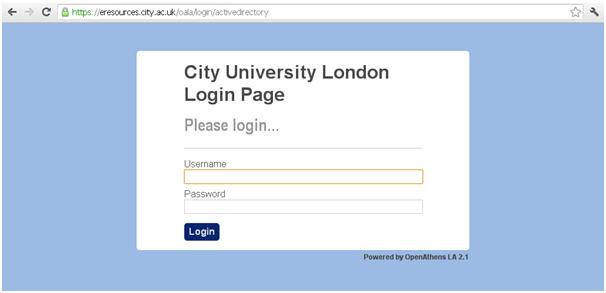How do I log-in?
- To log in to most online resources you will only need your City username and password
- You can find details of all our online resources and their log-in instructions in the CityLibrary Search
- Subject Librarians can offer you guidance on finding resources for your subject in one-to-one tutorials or you can view their subject pages
- You can access most of our resources both on and off campus. A small number are only available on campus
The login screen for most resources will display as follows:
- The message displayed - Login to your Library Account. City students and staff.
- Enter your City username (e.g. abcd123) in the first field.
- Then enter your City Password in the next field.
- Select the 'forgot your password?" link to reset your password.
- Select the Login button to continue.
- If you are a registered external user or alumni select the External user and alumni login button.

The appearance of the login screen varies for a small number of resources, but in these cases you can simply follow the directions given on the screen
Below is an example of another log in screen:
- The message displayed - City University London Login Page. Please login...
- Enter your username in the first field
- Enter your password in the second field
- Select the Login button
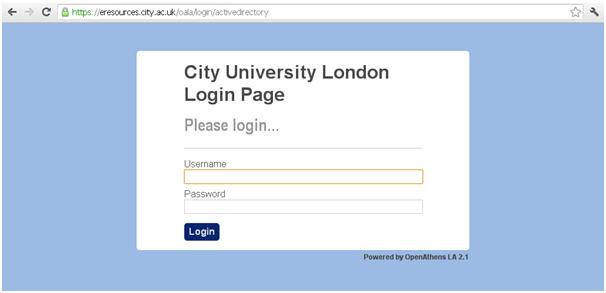
What if the resource needs a different username and password?
- Occasionally you may need a username and password other than your City login details to access a resource
- If this is the case, it will be specified under the resource that you are searching for via CityLibrary Search