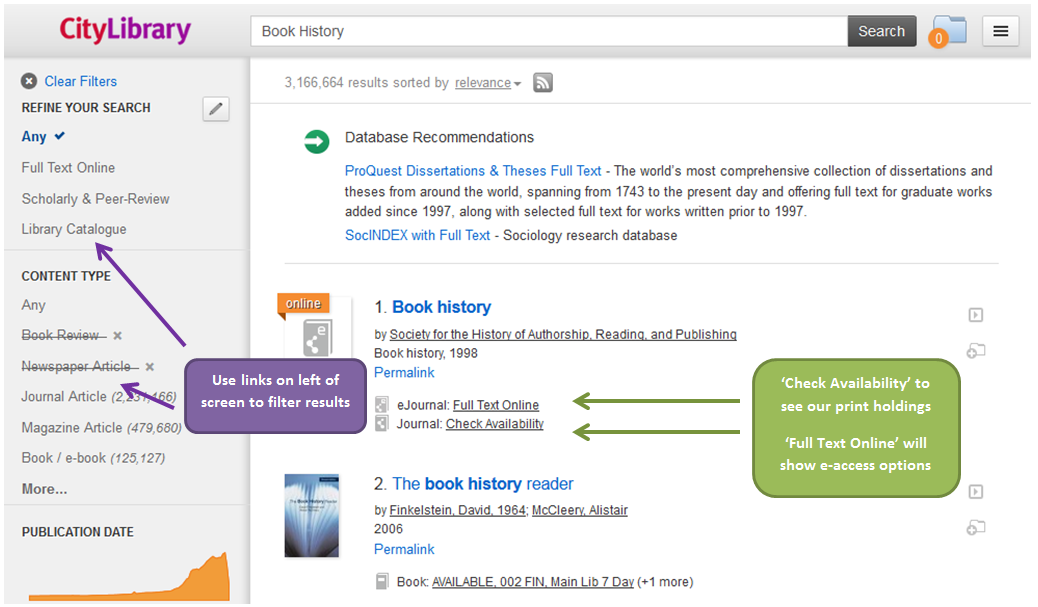Accessing online journals
There are several ways you can search for online journals:
- You can find them by subject area using the subject guide pages, or you can browse an a-z list of all the online journals we subscribe to by title, ISSN or topic
- Alternatively, you can search CityLibrary Search for journal titles or key words
Using CityLibrary Search
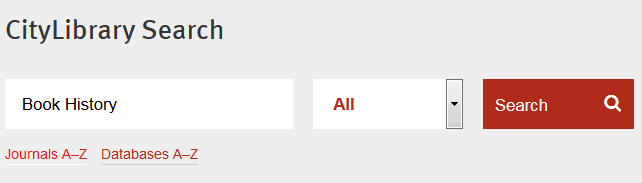
- In the CityLibrary search box I have typed Book History.
- I have pressed enter or selected the Search button.
- I have been given a list of results which includes journal titles, article titles, book titles and more (see screenshot below).
- You can use the links on the left side of the screenshot page to filter your results.
- I have filtered them so I am only shown journal titles.
- Once you have found the entry you want, you can select the 'Check Availability' link to see if we have the journal in print in the library.
- To see what access we have available for the online journal, select the 'Full Text Online' link.